Manage the VR content your audience is seeing from an external central device
Use it for
Presentations
1 to many

Lead your audience through a VR experience with complete control!
Activations
1 to 1

Help your promoter and free your customer from fighting with buttons!
Sales
1 to 1

Keep up the discussion with your client while showing your product in VR!
Solution Elements
Samsung Gear App

Let it be 1, 10 or 50 glasses, just install the app, connect to the wifi and you’re ready to enjoy your content, no interaction needed, all buttons disabled
Master App
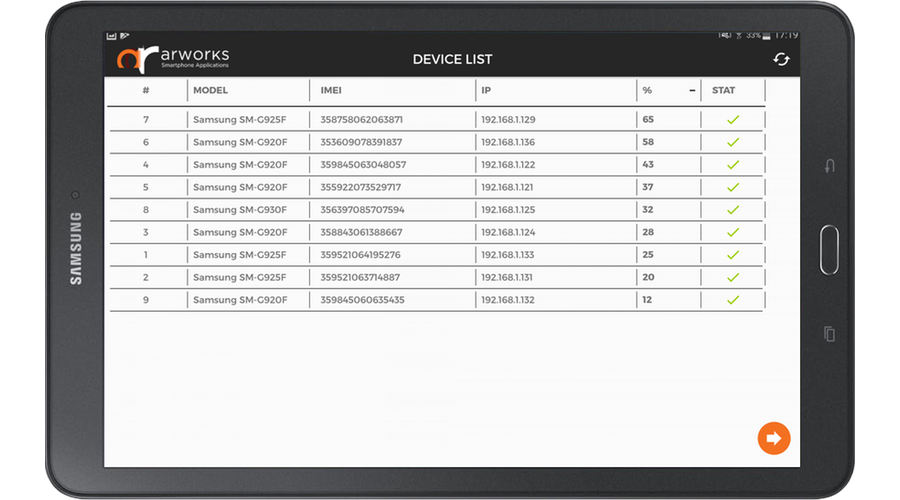
Install the app with your content in it, pair the glasses then select, play, pause the 360 photo/video anytime from a Master tablet. See all client glasses, their status, batteries and more through the Master app.
Dedicated Wifi

A dedicated wifi is necessary – plug in a router and follow our simple instructions to set up the VRemote system.

